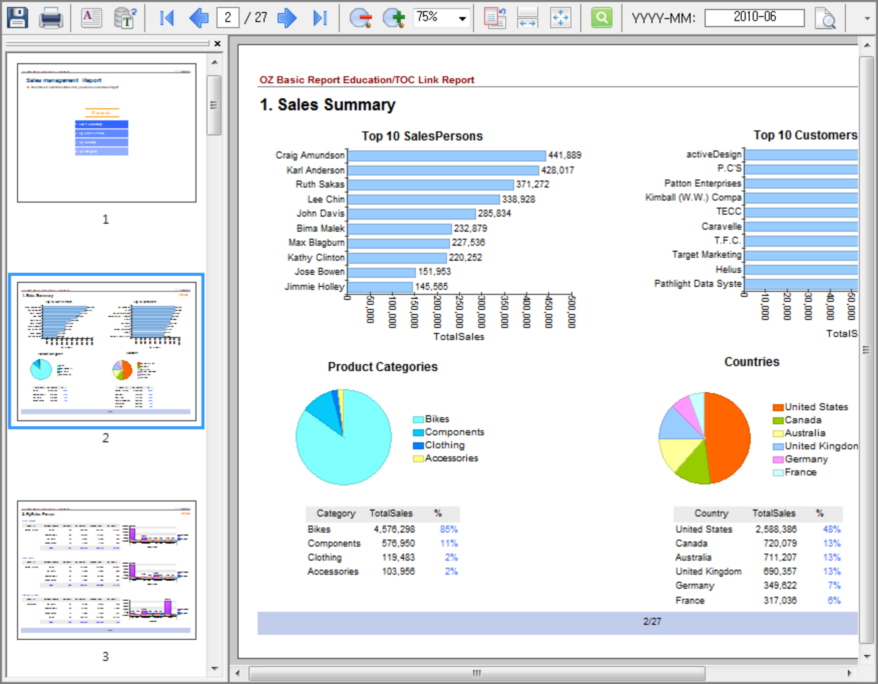Click the Etc icon on the toolbar > Click the [Show thumbnail] menu.
The report thumbnail window appears on the left side on the OZ Viewer.
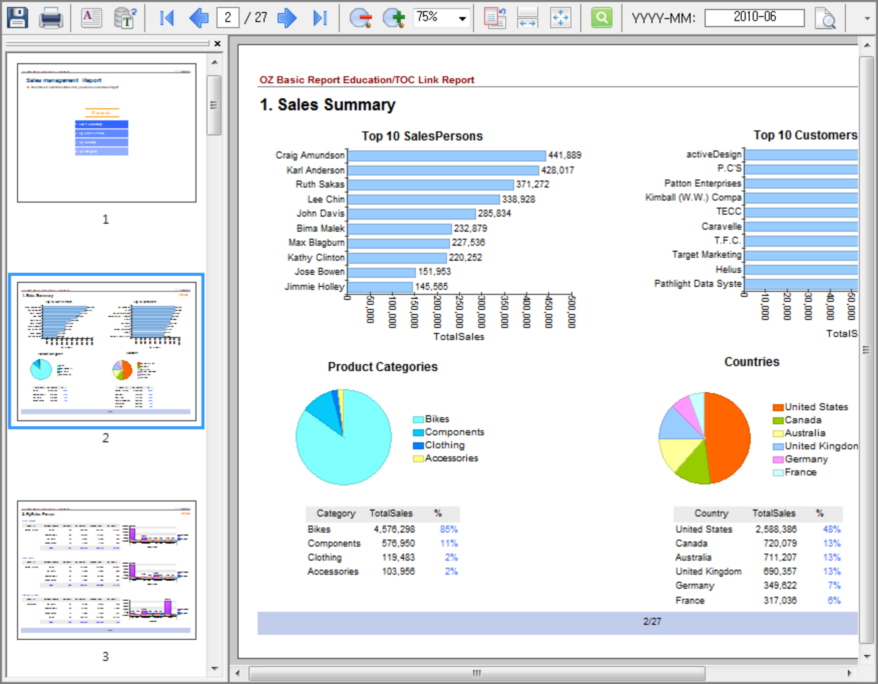
|
<< Click to Display Table of Contents >> Navigation: Basic features > TOC : Basic features >Show the thumbnail |
Click the Etc icon on the toolbar > Click the [Show thumbnail] menu.
The report thumbnail window appears on the left side on the OZ Viewer.