Insert a group header/footer band or configure the master band when creating a master-detail report through normal datasets rather than master-detail connected datasets.
Use the "Group Header/Footer Insert Dialog" that opens up by clicking on the [Insert Band] > [Upper Group Header/Footer Band] among the pop-up menus of the Data Band.
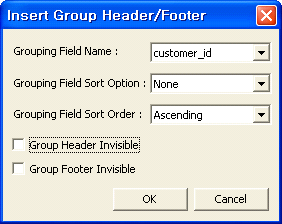
The "Grouping Field Name" shows the dataset field connected to the data field. But data fields already set as grouping fields are not displayed in the box.
Select the sorting type and order, whether to hide group header/footer, and click on [OK].
The group header band is used to print group field, the data band for the detail data, and the group footer band for printing the subtotal. For example, by inserting a data label that prints member card in the group header band, a table that prints the customer info in the data band, and a summary label that prints the subtotal in the group footer band, a report as shown below can be designed.
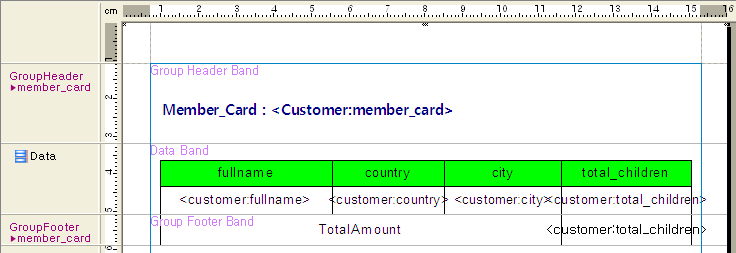
|
Setting the "Grouping Field Name" as sorted field is a precondition for proper binding of master-detail reports. |