Sets the number of fixed top-level columns When the CrosstabValueLabel is fixed in a column direction.
Prototype :
void SetFixedTopLevelColumnCount
(
integer FixedTopLevelColumnCount
)
Arguments :
FixedTopLevelColumnCount |
the number of fixed top-level columns |
Reference :
This function is used to be also fixed to the CrosstabValueLabel when the CrosstabHeaderLabel is fixed.
This function runs only if the CrosstabHeaderLabel is fixed. In addition, if Viewer can not display the page with a label that is not fixed, this function does not run.
The specified number is the number of fixed top-level columns. The specified number is applied as follows:
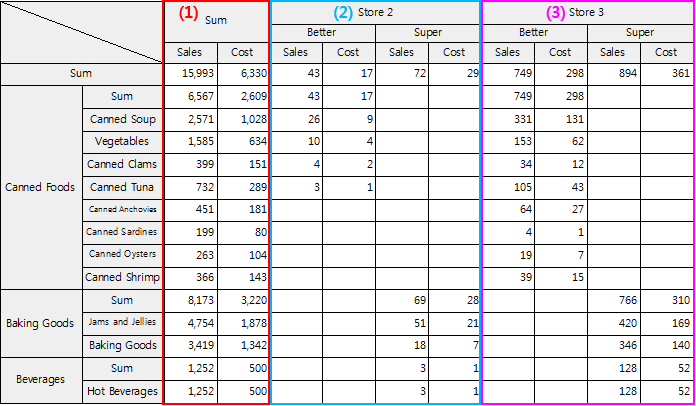
Example :
This.SetFixTitle(true);
This.SetFixedTopLevelColumnCount(1);
Available Events :
All Events
See also :