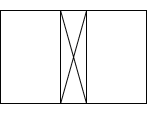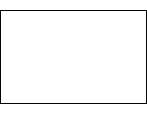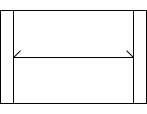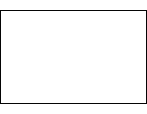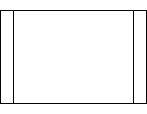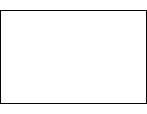Barcode Error Option
Option to display the error when an error occurs in the barcode label.
Set to one of ShowErrorData, ShowErrorSize, and ShowEmptyData.
The property values can be set to several values, delimiters comma (,).
If the Barcode Error Option is not checked for the error that occurred, the barcode label will be displayed as a blank label. For example, the barcode data is empty and the Barcode Error Option is "ShowErrorData", the barcode label will be displayed as a blank label.
Please set the value of this property to a empty value if you want to display as a blank label, regardless of the error type.
Example: Barcode Style is CODE 11, Barcode Data is ABC
If you set the Barcode Style to CODE39 it is displayed without an error.
ShowErrorData |
Empty value |
|
|
Example: Barcode Style is CODE 11, Barcode Data is 1234567890
If you set the Width to 113 points or more it is displayed without an error.
ShowErrorSize |
Empty value |
|
|
Example: Barcode Style is CODE 11, Barcode Data is Empty value
If you set the Barcode Data to "123" it is displayed without an error.
ShowEmptyData |
Empty value |
|
|