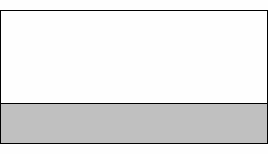Click Margin - Bottom
Bottom area of a SignPad to deactivate when clicking the SignPad.
Click Margin only works for Android and iOS Viewer.
When clicking SignPad to activate it and making signature, the signature area can be reduced to smaller than the SignPad size by the Click Margin property.
For example, when the SignPad size is "200, 100" point and if set Click Margin - Bottom to "30", only the white area is the signature area.