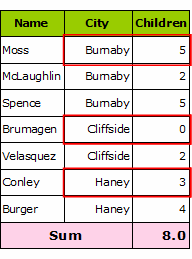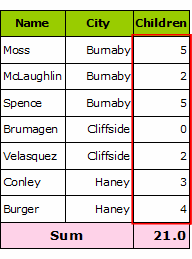Distinct Field Name
Designates a base field to exclude duplicated summary calculation. When the base field has duplicated values, the row containing that duplicated values will be excluded from summary calculation.
If you set the distinct field it will calculate by comparing every corresponding field value and exclude the duplicated rows.
Example
Set Distinct Field Name to City |
No Distinct Field Name |
|---|---|
|
|
Calculate summation of Children for the rows with no duplicated city values (5 + 0 + 3 = 8) |
Calculate summation of Children for all rows (5 + 2 + 5 + 0 + 2 + 3 + 4 = 21) |