Drawing Type
The different types of content of label and note.
Set to one of Label, Image, Barcode, PDF417 Barcode, QR Barcode, DataMatrix Barcode, HTML, and User Component.
If value of a label or note is not compatible with the drawing type, show as blank. For example, when a label contains text "FORCS" and sets the Drawing Type to "Image", an empty label with border and background color will be shown.
If double click a label or note with Drawing Type of label, image, barcode, PDF417 barcode, QR barcode, DataMatrix barcode, or user component in the report window, a text editor opens up. If double click a label or note with HTML Drawing Type, a HTML editor opens up. With this HTML editor, you can edit HTML tags for web browser.
Example: Drawing type is "Label" and text is "FORCS"
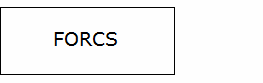
Example: Drawing type is "Image" and text is "ozp://forcs.jpg"
The image file forcs.jpg is shown if it can be found in the repository root.

Example: Drawing type is "Barcode" and text is "FORCS"

Example: Drawing type is " PDF417 Barcode" and text is "FORCS"
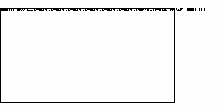
Example: Drawing type is " QR Barcode" and text is "FORCS"
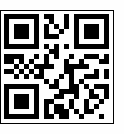
Example: Drawing type is " DataMatrix Barcode" and text is "FORCS"
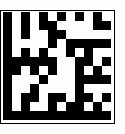
Example: Drawing type is "HTML" and text is "<FONT color=#0000ff face=Verdana><FONT size=6>F<FONT color=#ff8040>OR</FONT><FONT color=#8000ff>C</FONT><FONT color=#ff00ff>S</FONT>"

Example: Drawing type is "User component" and text is "c:/images/forcs.jp2"
The image file forcs.jp2 is shown if it can be found in c:/images and user class is set to Jp2.
