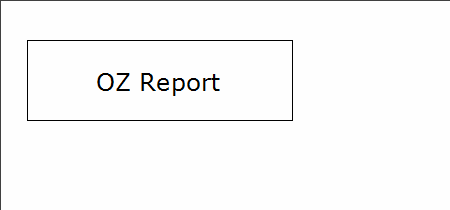Editable
Whether to be able to edit the text in the viewer window.
Whether to be able to rotate the chart in the viewer window.
Set to True if you want allow edit, or False to don't allow edit.
If you click on the label with an Editable property set to "True" in the viewer window, the reference point of the blue rectangle is displayed,
Example
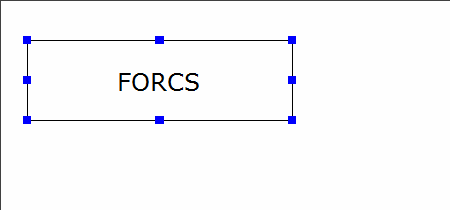
Double click the component, and then text editor box opens up.
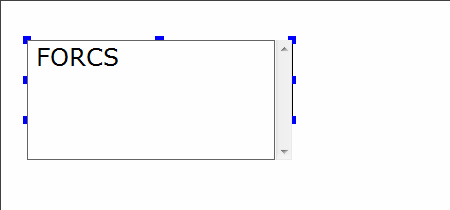
Enter new text and click outside of the component, then the text changes.