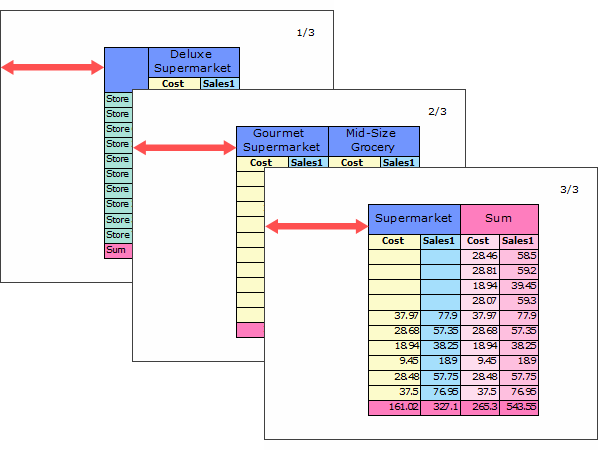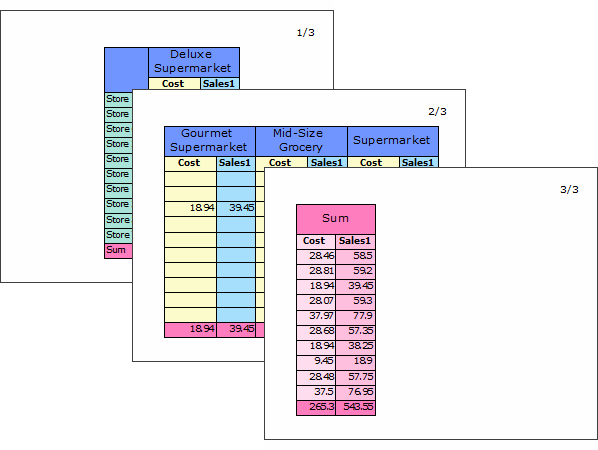Fix Position
Used when fixing the position of the Crosstab, Table, Chart, and Region component to be at the same position on all pages of the report.
Set to True if you want fix position, or False to don't fix.
When a crosstab, chart, or region spans over multiple pages, if the Fix Position property is "False", those components are printed with page margins from the second page, and else if "True", those components are printed on every page at the same position as their position on the first page.
This property of a chart applies only when Chart Out Direction property of chart is "Horizontal", "Both", and "Vertical Limited".
This property of a region applies only when Out Direction property of region is "Horizontal" and "Vertical Limited".
Example
True |
|---|
|
False |
|---|
|