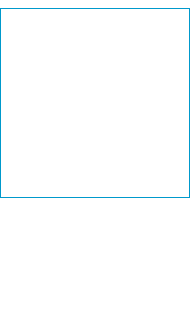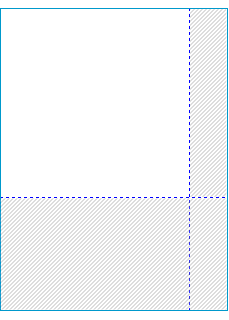Hide Virtual Area
Determines whether or not to use the Hide virtual Area function.
Set to True if you want to hide, or False to show.
This property is applied only when designing the report.
A virtual area is a virtual design space that is defined larger than the actual size of a report or region for convenience.
The width of Virtual area is defined by Width value of Size property minus Actual Size - Width value, Height of Virtual area is defined by Height value of Size property minus Actual Size - Height value.
If the Actual Size of a region is "5, 5" and Size is "6, 8", the virtual area will be shown or hidden according to the Hide Virtual Area property setting.
Example
True |
False |
|---|---|
|
|
Hide virtual area |
Show virtual area (grayed area) |