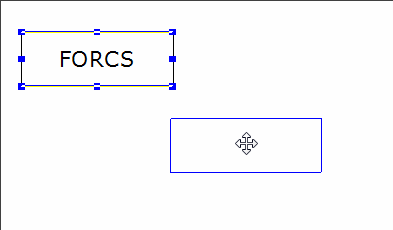Movable
Whether to be able to move and resize the component in the viewer window.
Set to True if you want to allow move and resize, or False to don't allow move and resize.
If you click a component on the viewer whose Movable property was set to "True", blue rectangle base point appears. And then, just move it to a new position by dragging. If you drag and drop the anchor point to the desired size the component is resized.
Example