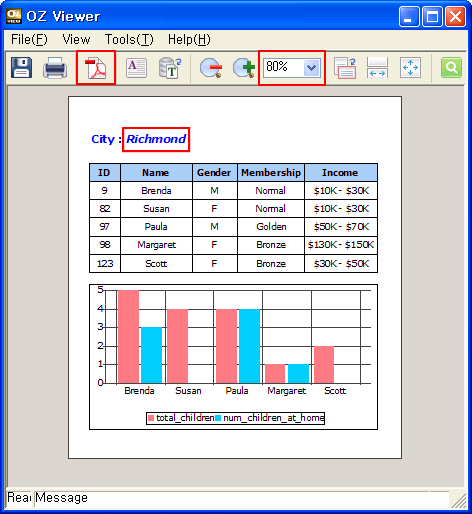Preview Option
The viewer parameters for previewing a report.
The Preview Option allows you to reduce the hassle of uploading files to a repository server, entering viewer parameters on a web page, and running in a web browser.
Set the viewer parameter value in the form of "parameter name = parameter value". If you set multiple parameters set by wrapping multiple lines.
Example: If the viewer parameter is set to the viewer ODI parameters and toolbar options,set the Preview options as follows
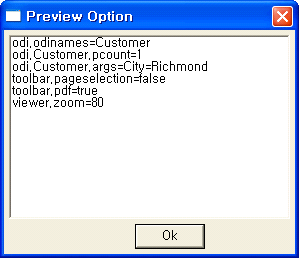
and preview the report, then the OZ viewer runs by binding report with the data which City is Richmond, displaying the PDF Save icon on the toolbar, being hidden the Page selection icon group, and setting the zoom ratio to 80%.