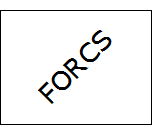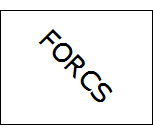Text Rotation
The text rotation angle.
The available values are -89 to 89.
If set to a value other than 0, the Text Direction property is ignored and applied to HORIZONTAL.
When the horizontal/vertical text alignment is Distributed or Justify, if this property value is greater than 0, the text is aligned to the left/bottom, and if the value is less than 0, the text is aligned to the right/top.
Example
45 degrees |
-45 degrees |
|---|---|
|
|