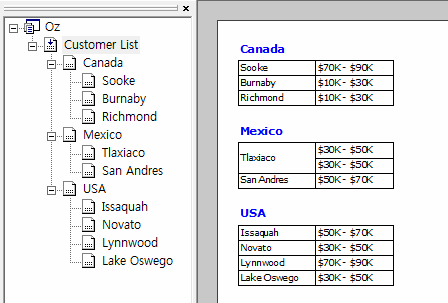TOC Level
The depth of the report tree in OZ Report Viewer.
Set to a value greater than or equal to 0 to display TOC level in the tree window.
When setting the value of the Table of Contents level property, it should be set by considering the other components and the binding order to be set as a parent-child tree. If set the Depth without considering the binding order, it is not created as a parent-child tree, but as the Depth just below the root.
Example
In the report designed as below, if the Table of Contents property value for Label1 is set to 0 and the property value for Label2 is set to 1,
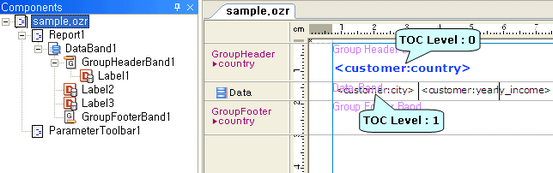
the tree window in the viewer is organized as follows.