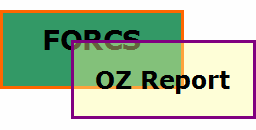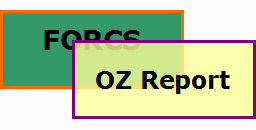Transparency
The background transparency.
The available values are 0 to 255 and the default value is 255. Smaller value makes the background more transparent.
To apply Transparency, Transparent should be set to "False" together.
Example
A label with the content "OZ Report" is shown as below according to Transparency.
100 |
200 |
|---|---|
|
|