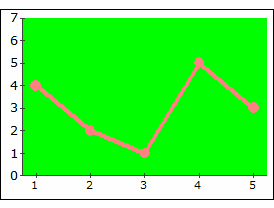Y Axis Grid Line Colors
The background color for Y-Axis grid.
Y-Axis Grid Line Colors can be set to multiple colors with a semicolon (;) separator.
Y-Axis Grid Line Color can be set to RGB colors or transparent color. Blank space followed by the semicolon means transparent color. For example, to set the second grid background color to transparent, set Y-Axis Grid Line Color to a value like "0, 255, 0;;0, 0, 255".
If the number of given colors is less than the number of grid rows, the colors are repeated in serial order.
Example: Set value to 0, 255, 0;;0, 0, 255
Grid background colors set to green > transparent > blue > green ..." from the bottom.
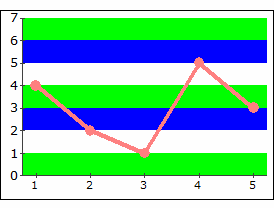
Example: Set value to 0, 255, 0
Background colors of All grid rows are the same green color.