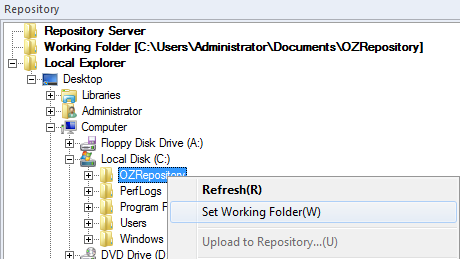Set working folder
Working Folder is a folder that serves as the root for files added to the report, such as ODI files or image files.
It is also a base path for uploading local files to the repository server or downloading files from the repository server. It is very useful for sharing files on the repository server.
When adding an ODI file to the report or setting a file in the repository as the image to be shown in the image component, the paths of the ODI file or image file are set as a relative path to the working folder, and the file name is set as "ozp://category name/file name".
On the first run of OZ Designer, the "Logged-in user's My Documents\OZRepository" is set as the default working folder.
Click on Set Working Folder in the pop-up menu displayed when right-clicking on the folder to set as a new working folder in the Repository window to set it as new working folder.