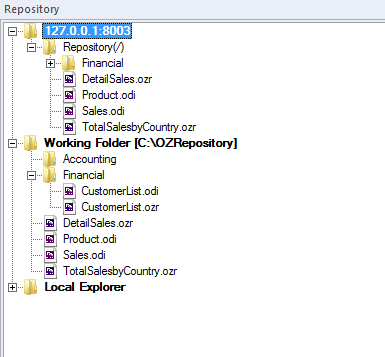Upload to repository server
In the repository window, click Open Repository in the right-click pop-up menu on the Repository Server. The Server List dialog opens up. Click the Add server button, and enter Server name, Type, and connection information.
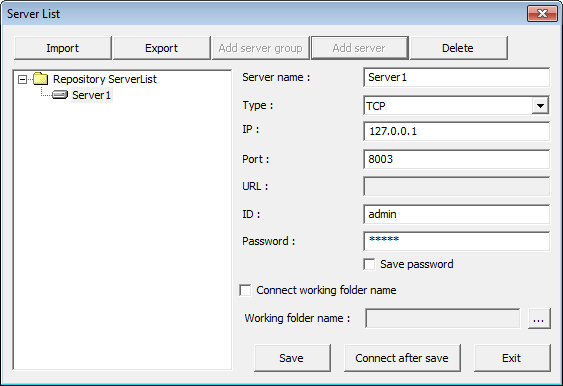
Clicking the Connect after save button will make the connection to the repository server.
Select files in the working folder, right-click on the selected files, and click Upload to repository in the pop-up menu.
The selected files are uploaded to the repository server. If the selected files are in the subfolder of the working folder, the necessary subfolder will be created in the repository server and then the files will be uploaded.