Select Preview Language
You can change the preview language of a multilingual report without changing the Operating System language.
On the Home tab, in the Preview group, click the Report Language and select the language/country, and then click Preview.
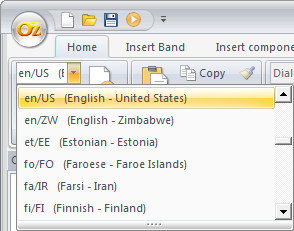
Note
Language items have the form of language code/country code (language name – country name).
Resource languages already added in the report are listed first. The languages available for additional resources are listed next below the dashed line. Resource languages are sorted by the creation order in the resource edit dialog box. Available languages are sorted in ascending order of the language code.