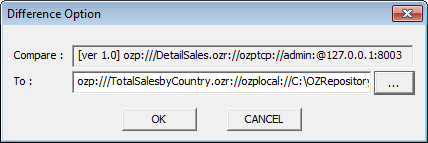Compare Script
OZ Repository Server offers various script comparing functions such as comparison between working folder files, comparison between a working folder file and repository server file, comparison between versions of a repository server file, comparison between a version of a repository server file and a working folder file or repository server file.
Comparison between working folder files
In the working folder, select the base file to compare and right-click on it, and click Script Difference on the pop-up menu.
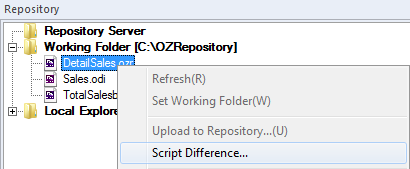
In the Difference Option dialog box, enter the path of the target file or open the Repository File dialog using … and select the target file.
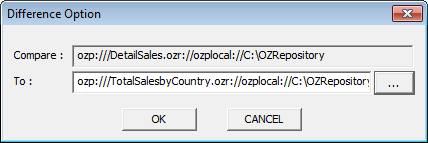
Click OK in the Difference Option dialog box. The Script Difference window appears.
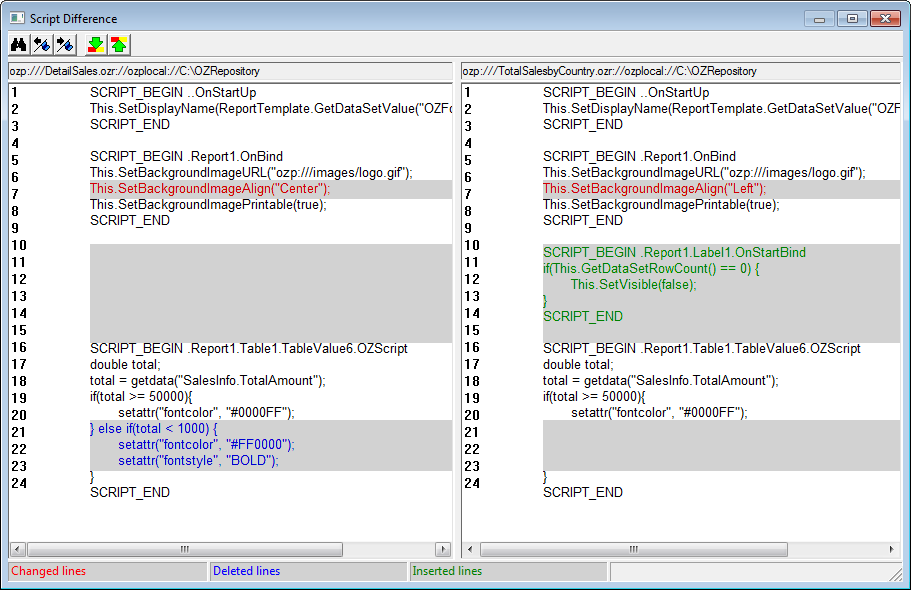
The script lines included only in the base file are shown in blue color and the script lines included only in the target file are shown in green color. If two files have lines different from each other for the same line number, they are shown in red color.
Comparison between a working folder file and repository server file
Connect to the repository server. Select the base file to compare in the working folder or repository server and right-click on it. And click Script Difference on the pop-up menu.
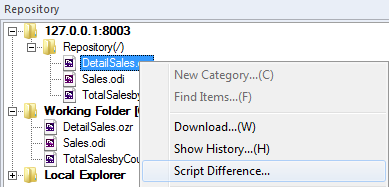
In the Difference Option dialog box, enter the target file path or click the … button and open the Repository File dialog to select the files to compare and then click the OK button. The paths of the selected files will be displayed. When you open the Difference Option dialog on a repository server file, if the working folder has the same file as the base file, the target file path is automatically set to the working folder file path.
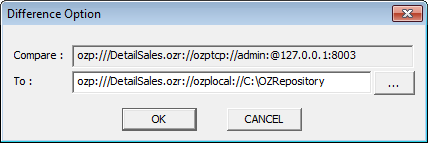
Click OK in the Difference Option dialog box. The Script Difference window appears.
Comparison between versions of a repository server file
Click Show History on the right-click pop-up menu on the repository server file.
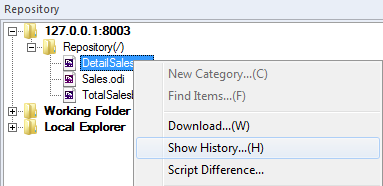
Select two versions in the history list and click ![]() . The Script Difference window appears.
. The Script Difference window appears.
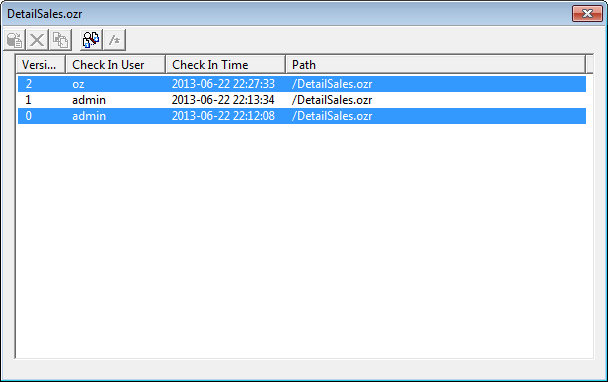
Comparison between a version of a repository server file and a working folder file or repository server file
Click Show History on the right-click pop-up menu on the repository server file.
Select a version in the history list as the base file and click ![]() .
.
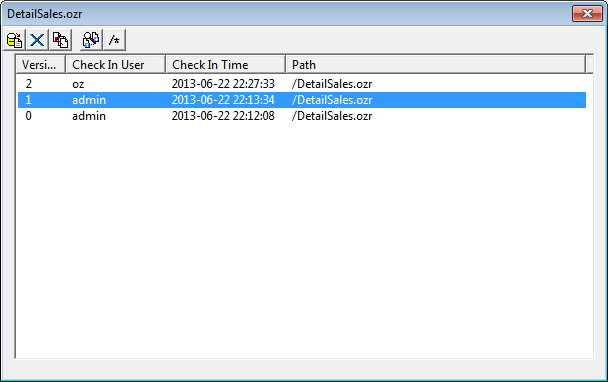
In the Difference Option dialog box, select a working folder file or a repository server file as the target file and click OK. The Script Difference window appears.