Upload, Download
Uploads the files edited in the local system to the server repository or downloads the files in the server repository to the local system.
Upload
Select the file or folder to upload in the local explorer of the repository window and right-click on it to open a pop-up menu. Then click on the Upload to Repository menu.
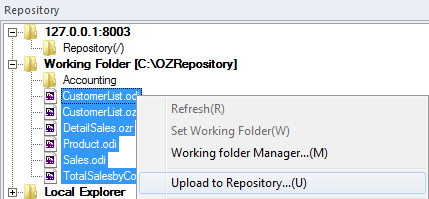
Check the file to upload in the Item Upload dialog box and click on Upload to upload the file to the server repository. In the Item Upload dialog box, you can check out while writing comments or uploading files.
Download
Select the file or folder to download in the server repository and right-click on it to open up a pop-up menu. And then click on Download.
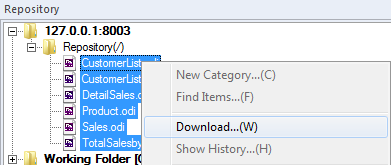
Check the file to download in the Download Items dialog and click on the Download button to download it to the working folder of the local system.