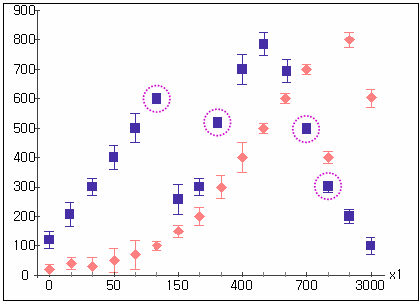Y Error Bars
Sets the fields you want to display each data value in the chart Y-Axis the amount of errors associated.
Chart Type tab of the Chart Wizard, change the chart type that can be set error range and then execute the dialog by clicking Y Error Bars button in Data tab.
Selects the field you want to set as error range in the Available Fields and drag & drop on the Plus Error Fields or Minus Error Fields.
The charts that the shape is in the form of mark are available. In other words, the line with markers, scatter type, scatter with markers, linked markers in the user type are available.
Error range rules
For example, Y-Axis value is 700, the positive error field value is 10, and the negative error field value is 20, the error range is displayed according to the vertical and horizontal charts, as shown below. However, if the Y-Axis is set in reverse order, and the positive and negative errors are displayed in reverse.
Vertical direction chart
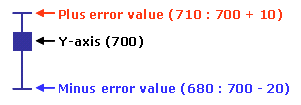
Horizontal direction chart
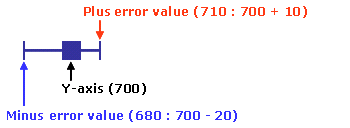
Error range field setting rules
For example, if the field is set to 2 on the left Y-Axis, 3 on the right Y-Axis set the field for a total of five errors.
The error range fields match all the left Y-Axis fields first and then the right Y-Axis fields. For example, if added positive error fields in the order of PlusErrorField1 PlusErrorField2 PlusErrorField3 PlusErrorField4, and PlusErrorField5, the left Y-Axis in the order of LeftField1, LeftField2, and the right Y-Axis in the order of RightField1, RightField2, and RightField3, it is matched in the order of (PlusErrorField1 LeftField1), (PlusErrorField2 LeftField2), (PlusErrorField3 RightField1), (PlusErrorField4 RightField2), and (PlusErrorField5 RightField3).
Error bars are not visible, and, if the field value is null, or 0 and less than or equal to the error range mark is displayed.
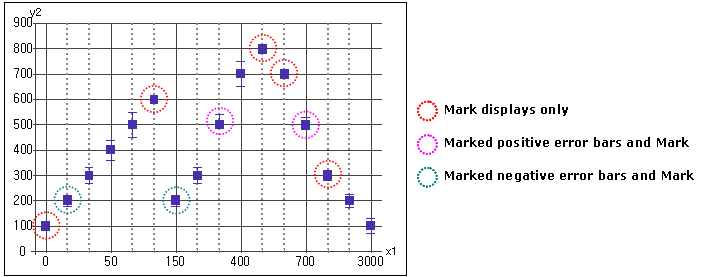
If there is almost no difference between error values and the Y-Axis value, a line indicating the mark and the error range will be displayed. Note that, if the mark pattern is rectangle, the line may not be seen as the size of the line and rectangle are the same.