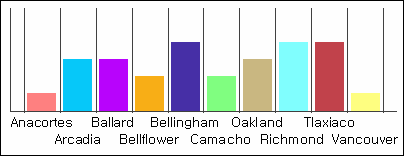Misc
Misc configures miscellaneous items such as Pie Type, Internal Interval, User-Defined Chart Option, Space between charts, Apply pattern, Smooth Line, 2 Stair Label At Horizontal Axis, Point Thick, Line Thick, and Bar Thick.
Pie Type
Sets the vertical/horizontal interval if the several pie charts are displayed within a chart.
User-Defined Chart Option
When a User-defined chart has two or more bar graphs, this determines between displaying them as a Clustered(Bound) bar or as a Stacked (Cumulative) bar.
Internal Interval
Sets the internal interval of the chart.
Point Thick
Sets the thickness of the point, if it is a dotted line.
Line Thick
Sets the thickness of line.
Bar Thick
Sets the maximum bar thickness of bar graph.
Determines whether or not to apply the pattern. If you check Apply Pattern, Mark Pattern, Fill Pattern and Line Pattern tab are displayed in Chart Wizard.
Smooth Line
Determines whether or not to display lines of the line charts or 2D area lines smoothly.
2 Line Label on Horizontal Axis
If the label text displayed on the horizontal axis is longer than the label width, determines whether or not to display as 2 lines.
Space between Charts
When the chart gets extended to multiple numbers, this configures the vertical/horizontal gap between the graphs.
Example - User-Defined Chart Option
For example, if set 4 fields on the left Y-Axis and the selected items are set as shown in the figure below, depending on the option, the type of bar is configured differently.
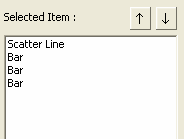
If you select Clustered Bar
The values of the selected fields are displayed in a clustered bar.
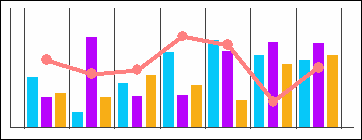
If you select Stacked Bar
The values of the selected fields are displayed in a stacked bar.
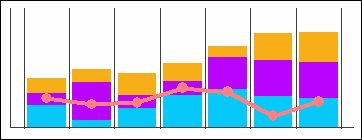
Example - 2 Line Label on Horizontal Axis
If you have not checked 2 Line Label on Horizontal Axis
The label text on the horizontal axis larger than the label width will be broken and wrap onto the next line.
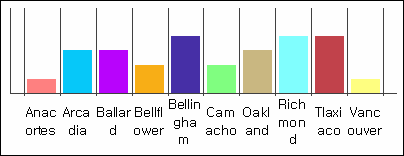
If you check 2 Line Label on Horizontal Axis
The label area of the horizontal axis label text larger than the width of the label will be divided into two lines, with odd-numbered labels on the top line and even-numbered labels on the bottom line.