Group Label Wizard
This Wizard is used to set the data label as a group label or easily set a parent-child relationship among the group labels.
The Group Label Wizard is executed by right clicking on the Data-related bands(Data/Data Header/Data Footer/Data Sub/Data Expander/Data Header Expander/Data Footer Expander) and selecting the [Group Label Wizard] option in the context menu.
Self and Root difference
Group labels are used to group detail data for the same master data. Root is applied for this case. Set to Self to be grouped unconditionally if the data value is the same as the data value of the label right above regardless of the master data.
In other words, if the detail data is grouped but the master data is different, set to Root for no grouping. For the unconditional grouping when the detail data value is the same regardless of the master data, set to self.
Self can be used to hide the master band and show only the detail band on the screen without grouping.
For example, with the dataset as shown in the figure below
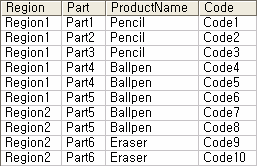
design a report using a group header/footer, data, report, and data header band,
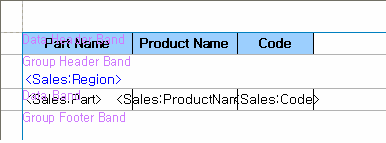
set "Hide" of the group header/footer bands to "True" and the "Grouping rules" of the group label to "Merge", and preview it to see that the report is bound differently depending on the preceding label set to Self, or Root.
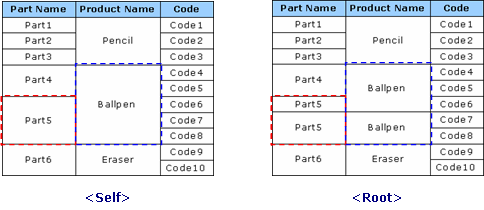
If it is set to Self, regardless of the master data of Code6 and Code7, Part5 and BallPen are grouped. If it is set to Root, they are separated rather than being grouped.