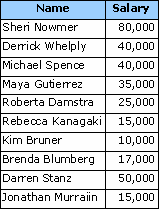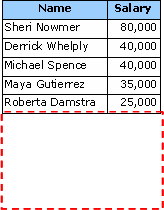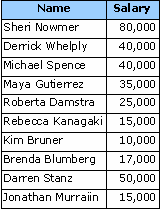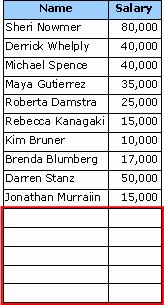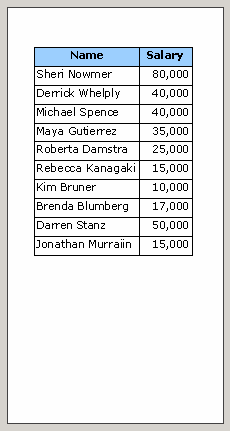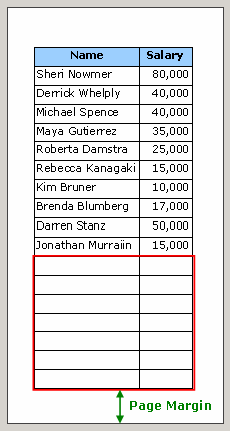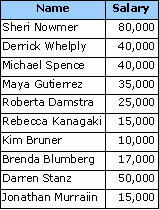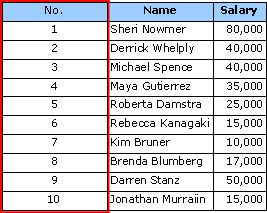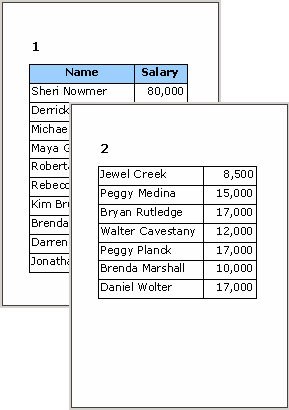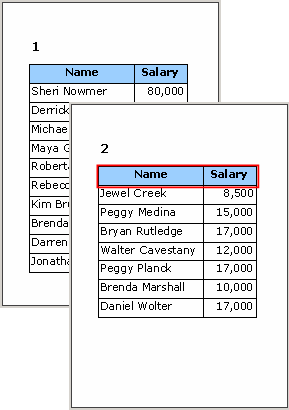Example - Table Wizard
Example - Row Count Settings
Table rows are configured differently depending on Set Row Count option and table row count.
The number of data is 10
Table rows are configured differently depending on whether OutLine Fixing option is checked.
Row Count is not checked Table row count is 10 or more |
Row Count is checked Table row count is 5 |
|---|---|
|
|
The number of data is 10 and Set Row Count is checked and table row count was set to 15
Table rows are configured differently depending on whether Empty Label To Page End option is checked.
OutLine Fixing is not checked |
OutLine Fixing is checked |
|---|---|
|
|
The number of data is 10
Empty Label To Page End is not checked |
Empty Label To Page End is checked |
|---|---|
|
|
Example - Display Row No
Table columns are configured differently depending on whether Display Row No option is checked.
Display Row No is not checked |
Display Row No is checked |
|---|---|
|
|
Example - Fix Title
Table headings are configured differently depending on whether Fix Title option is checked.
Fix Title is not checked |
Fix Title is checked |
|---|---|
|
|