Scheduler Configuration
Click on the menu of the console [Management] > [Scheduler Configuration] menu
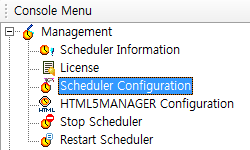
Scheduler configuration related properties will be displayed in the Properties window.
If you want to change the scheduler behavior environment, double-click the value that you set in the bottom of the Properties window, click the [Save] button to save, click the [Management] > [Restart Scheduler] menu of console menu.
Note
For a detailed description of the properties shown in the Properties window, "OZ Scheduler Administrator's Guide", "scheduler_server.properties" please.