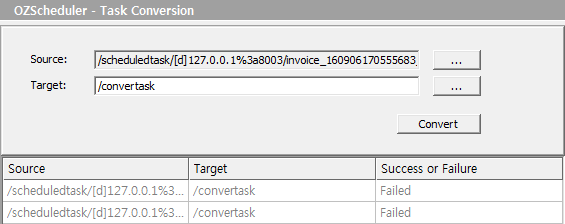Task Conversion
Click on the menu of the console [Task] > [Task Conversion] menu, show the conversion options in the Properties window.
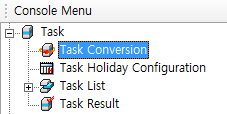
Set the file or directory where the converted OZS file will be saved either by selecting one in the Select item dialog box that opens up after clicking on the […] button right of the current version option or manually enter in the input window. Click on [Convert] after setting the lower version and current version option and the selected lower version files will be converted into ones for the current version in the set path.