Server License
Click on the menu of the console [Management] > [Server License] menu
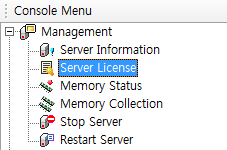
Product, version, operating system, IP, etc, server license information is displayed in the Properties window.
To apply the licenses without server restart, after you copy the license file(ozlicense.xml) in the license folder, please click the [Activate license] button at the bottom of the window.
If you want to apply a license using the [Activate license] button all the license keys are not applied, apply only the key below.
•MAX-CLIENT
•USE-EFORM
•USE-SERVERBIND
•USE-WEBSERVICE
•REQUEST-URI