View Monitor Log - File
Click on the menu of the console [Monitor Log] > [View Monitor Log - File] menu, verify the monitor log contents of files stored or the monitor log file can be downloaded.
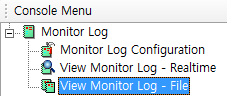
Open Log File
Click the [...] button next to the "Open Log File" in the Properties window, "Open Log File" dialog box that appears, double-click on the file to check the monitor logs.
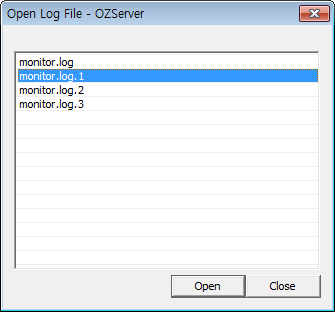
In the selected file displays the stored log contents.
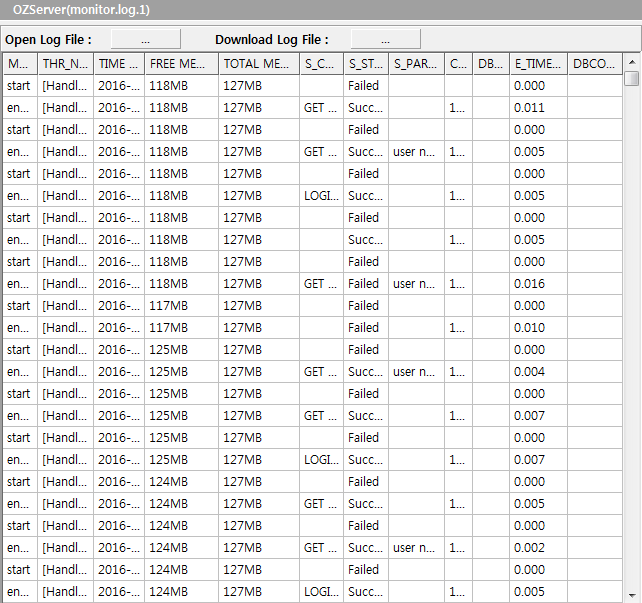
Download Log File
Click the [...] button next to the "Down Log File" in the Properties window, "Download Log File" dialog box that appears, double-click to save the monitor log file.
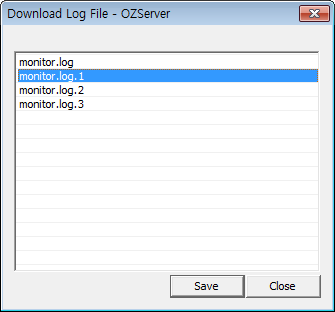
After setting the file name and path to save the file save dialog box by clicking the [Save] button to save.