Add Data Source Dialog Box
By right-clicking on the Data Source Properties window from the pop-up menu that appears, click the [Add] menu, run "Add Data Source" dialog box.
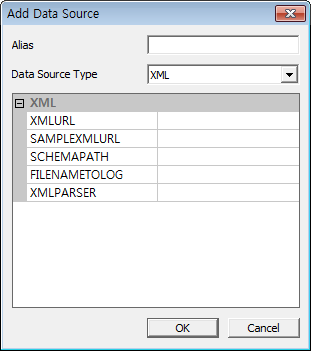
Alias |
Data source alias name. |
Data Source Type |
Data Source Type. For a detailed description of the this option, "OZ Server Administrator's Guide", "datasource.properties" please. |