Download Category
Imports a server category and all items in it to the working folder in the local server.
Right click on the category to download and select [Download], or simply click on the Download Category icon (![]() ) in the Tool bar.
) in the Tool bar.
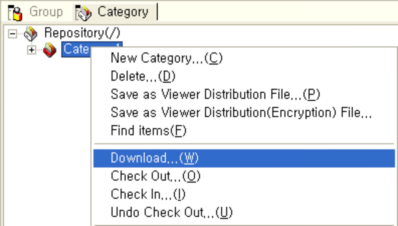
Clicking on [Download] will open up the "Download Items dialog box" in the selected category. All items, except the checked-out ones, are originally displayed checked. If necessary, check the checked-out items.
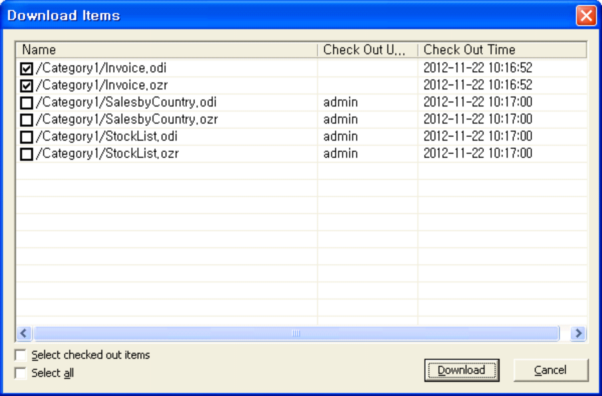
Select the downloaded item and click on [Download] to create a folder in the same category structure as that of the server repository in the local working and to download the items to the folder. If there is already the same folder in the local working folder, the following "Update File Dialog Box" shows up.
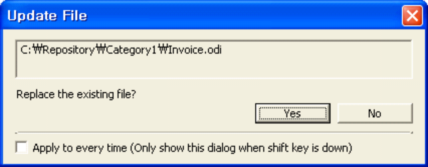
Click [Yes] to move the files in the local working folder to the server repository, and click [No] to keep the local files as they are. Checking the "Always apply" option will apply the same option to all the files that already exist in the local among the items being downloaded.