Delete Item
Click on [Delete] in the pop-up menu that appears after right-clicking on the item to delete or select the Delete Item icon (![]() ) in the Tool bar.
) in the Tool bar.
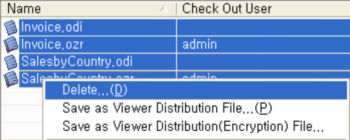
Note
Only users with administrator account or write permission can delete
<< Click to Display Table of Contents >>
Delete Item
Click on [Delete] in the pop-up menu that appears after right-clicking on the item to delete or select the Delete Item icon (![]() ) in the Tool bar.
) in the Tool bar.
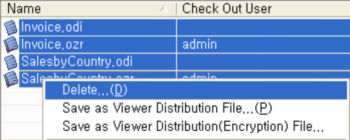
Note
Only users with administrator account or write permission can delete