Find Item
Click on the [Find items] in the pop-up menu that appears as a result of right-clicking on a category in the server repository.
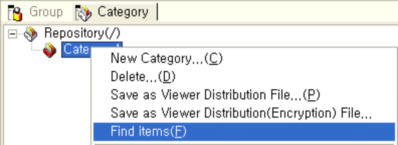
Clicking [Find items] menu runs "Find Item Dialog Box" and shows the selected category in the Search Path. Set the content to search, basic options, item options and click [Find]. The searched items will be displayed in a list.
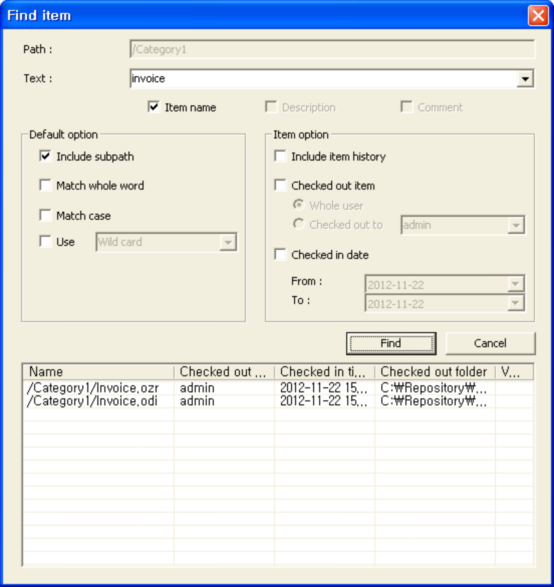
Right click on an item among the searched items and execute functions such [Download], [Check-in], [Check-out], or [Cancel Check-out].
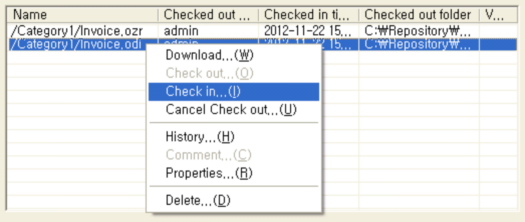
Note
When searching with footnote, check the "Include item history" option.
As regular None type servers without the history information function does not support history functions such as check-in, check-out, etc, the "Item Options" in the "Find Item dialog box" are all disabled.
The version information is displayed only when the "Footnote", "Include Item History" options are checked. In the case of history items with version information, only the [Download] and [Footnote] menus are enabled when opening a pop-up menu on the item.