Save as Viewer Distribution(Encryption) File
This menu encrypts and saves item files in the category as the certified distribution file so that the OZ Viewer can recognize them. Encrypting report files prevents leaking of script sources.
Using this function can make a message such as below do not open up when the system administrator add a specific file and distribute using the OZ Viewer.
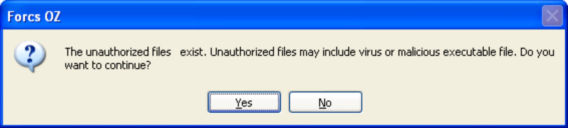
Select a category or item files to distribute, right click on them, click [Save as Viewer Distribution File(Encryption)] on the popup menu, enter file name in the [Save as] dialog, and click [OK].
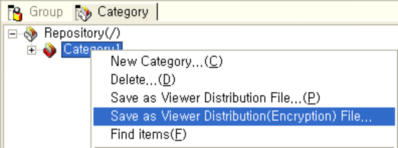
Note
Selecting an item as save it as a Viewer distribution file does not change its category information.