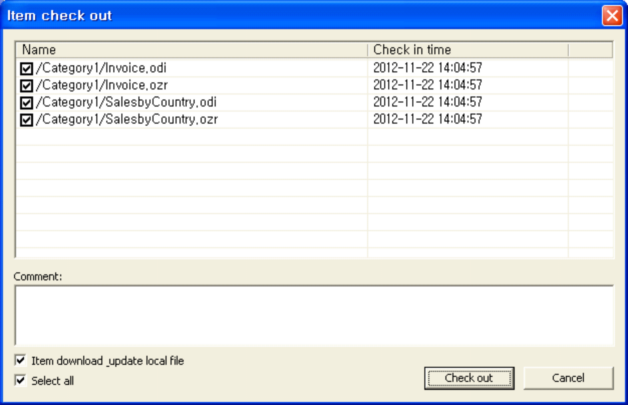Check out
Check-out takes back the modification right on a specific category or item from the repository server to modify it. Checked-out items have an icon (![]() ) in front.
) in front.
Right click on the items or the category to open up a pop-up menu and click on [Check Out], or click on the Check out icon (![]() ) in the Tool bar.
) in the Tool bar.
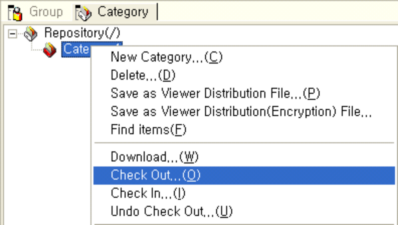
Selecting a checked-in item and click on [Check out] will check out the item. If you simply take back the modification right without downloading the item in the local working folder when checking out, click [Check out] button without checking the "Item download update local file" option.