Export Group and User
With Import Group/User menu, you can save information of groups and users registered in the repository server as a CSV file.
In the pop-up menu that appear after right-clicking on "User group(/)" or the group name in the [Group] tab, click on [Export Group/User].
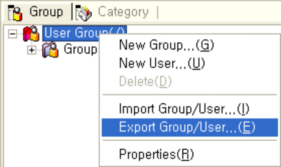
Then in the "Save As dialog box" that appear after clicking on [Export group/user] menu, select the path where the group/user information will be saved and the file name, and click on [OK] to save it as CSV file.
Rules of exporting groups and users
The CSV file exported is basically defined as "UserName,Password,UserDescription,ParentGroup1,...,ParentGroupn,UserGroup".
The CSV file is saved according to the selected group when exporting group/user. In other words, the selected group will be set as root and the CSV file will have the child group and user information.
The user password is saved in the form of "encrypted_BASE64encodedstring".
Note
Only the admin user and group manager can use this Export Group/User menu. And the group manager can only export group/user for the granted group.