Change Group Name
Select the group name first. Right click on the name and click on [Properties] or click on the Group Properties icon (![]() ) to show the properties of the group.
) to show the properties of the group.
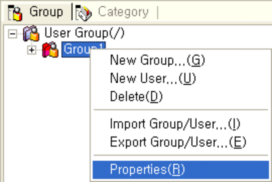
Change the group name in the Properties window.
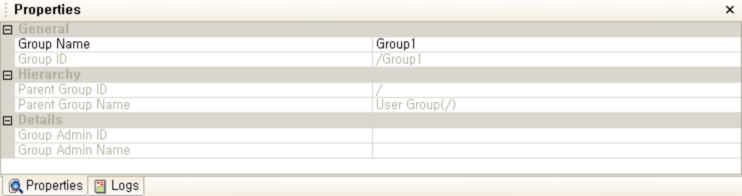
Note
Only the admin user and group manager can change a group name. And the group manager can only change the granted groups.