Setting Group Admin
Right click on the user to set as Group Admin to open a pop-up menu. Click on [Set Group Admin] or click on the Set Group Admin icon (![]() ) in the Tool Bar to set the user as Group Admin.
) in the Tool Bar to set the user as Group Admin.
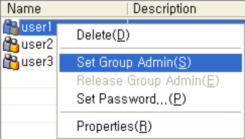
The icon for the user designated as the Group Admin is (![]() ), In the following sample image, "User1" is set as Group Admin.
), In the following sample image, "User1" is set as Group Admin.
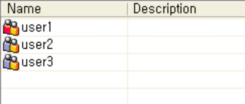
Note
Only a user with the administrator account can set a Group Admin.