Change User Name and Description
Click on [Properties] in the pop-up menu that appears after right-clicking on a user or click on the Properties Icon (![]() ) in the Tool Bar, then the user properties will be shown in the Properties window.
) in the Tool Bar, then the user properties will be shown in the Properties window.
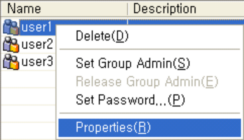
The Properties window allows you to change the name and description of a user.
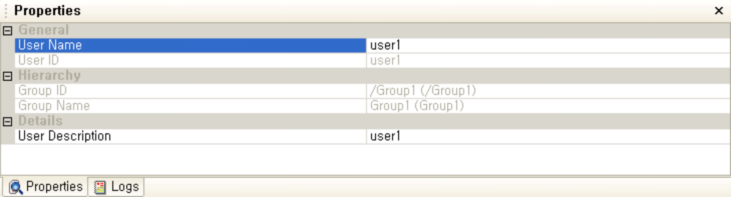
Note
Only the admin and group manager can change user name and description
A group manager can only change user of granted group. A user who is set to a group manager can only change the description.