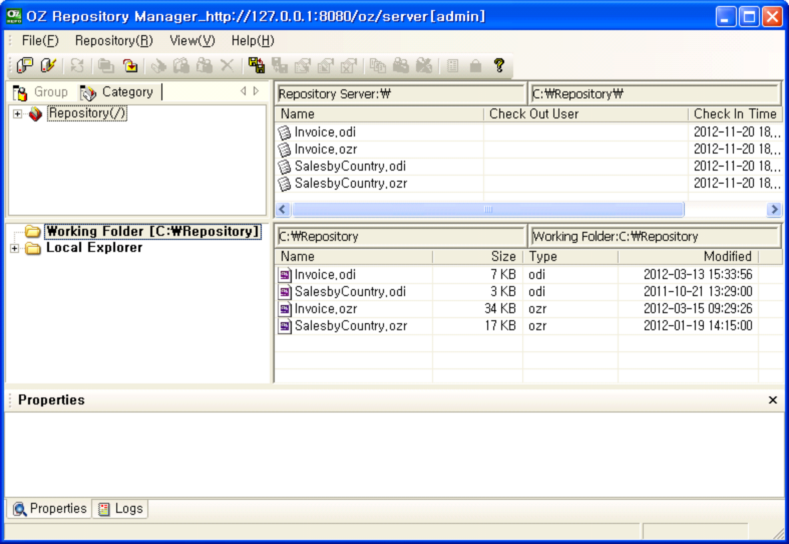Server Repository Connection
Connect to the Server Repository.
Click on [File] > [Open Repository] in the Menu Bar or click the Open up Repository icon (![]() ) to open up "Server List Dialog Box".
) to open up "Server List Dialog Box".
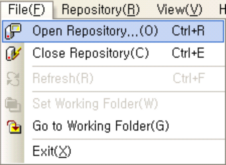
Select the server to connect on in the "Server List Dialog Box" and double click on it to connect to the repository server.
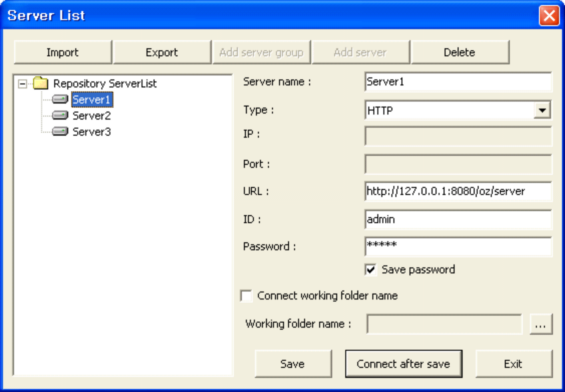
Once connected, the category and item of the repository server will appear.