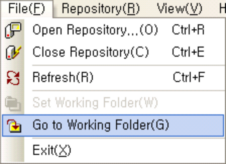Go to Working Folder
Click on [File] > [Go to Working Folder] menu or click on the Go to Working Folder icon (![]() ) in the Tool bar or click on [Go to Working Folder] in a pop-up menu opens up following right clicking in the Local Explorer window to move to the set working folder.
) in the Tool bar or click on [Go to Working Folder] in a pop-up menu opens up following right clicking in the Local Explorer window to move to the set working folder.