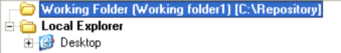Using Set Working Folder menu
Select the folder to set as working folder in the Local Explorer window and click [File] > [Set Working Folder] or the Set Working Folder icon (![]() ) or click [Set Working Folder] menu that appears as a result of right-mouse click on the selected folder to set it as working folder.
) or click [Set Working Folder] menu that appears as a result of right-mouse click on the selected folder to set it as working folder.
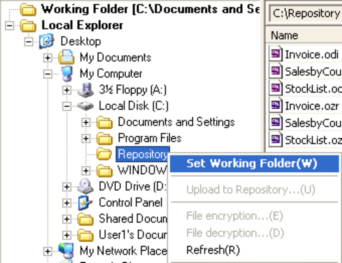
The set working folder path can be checked upon in the Local Explorer window. If you set the working folder in the Local Explorer, it is displayed as "Working Folder [location of working folder]".
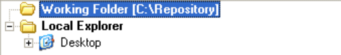
If the path selected is already registered in the working folder manager, both the name and path of the working folder are shown.
For example, if you set the working folder in the repository window when the "C:\Repository" path is registered as "Working folder1" in the Working Folder Manager, both The name and path of the working folder are displayed.