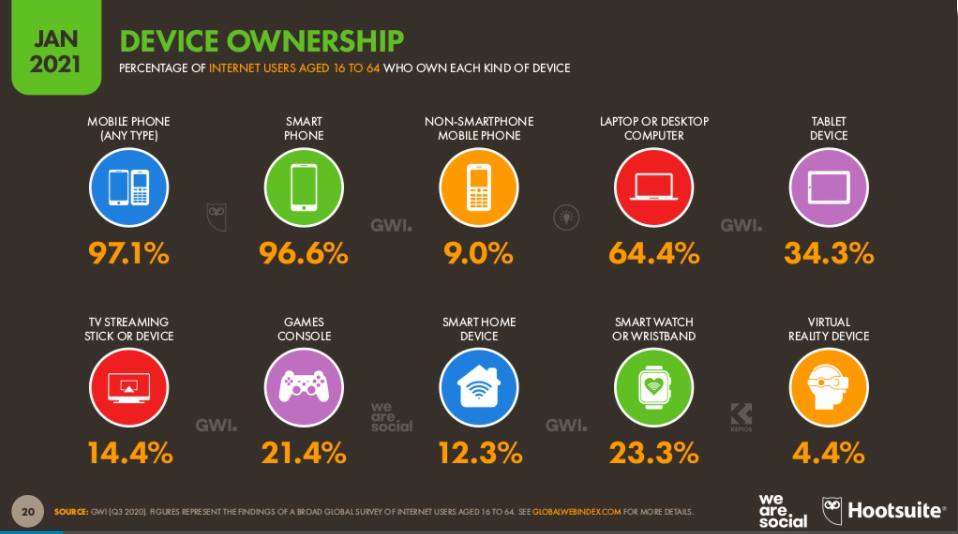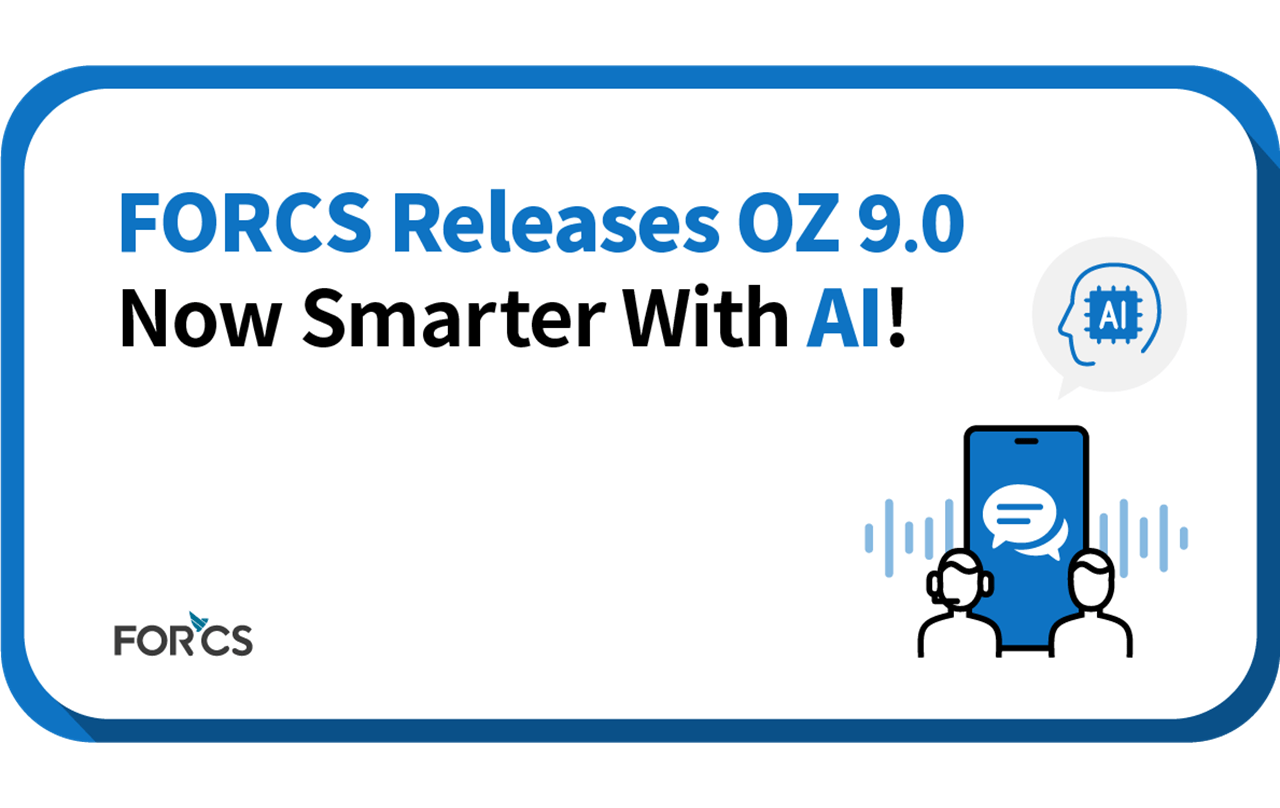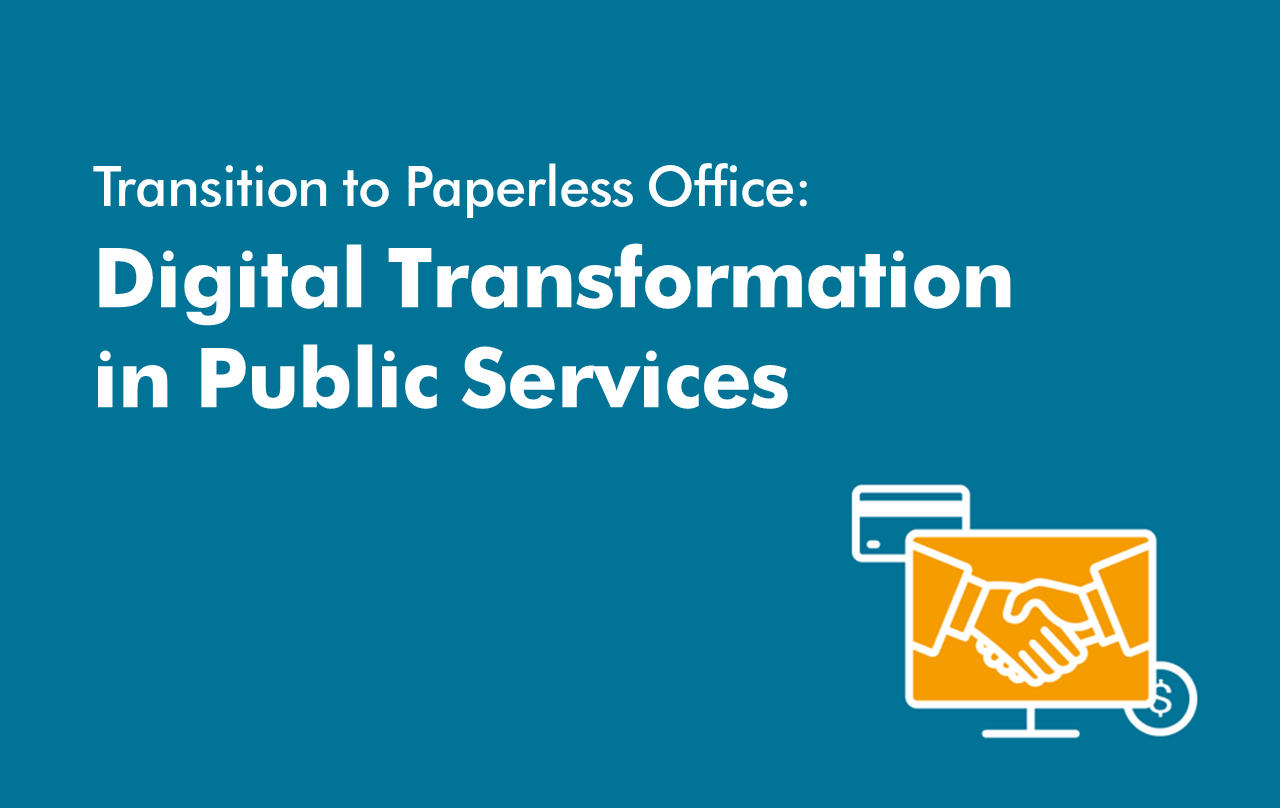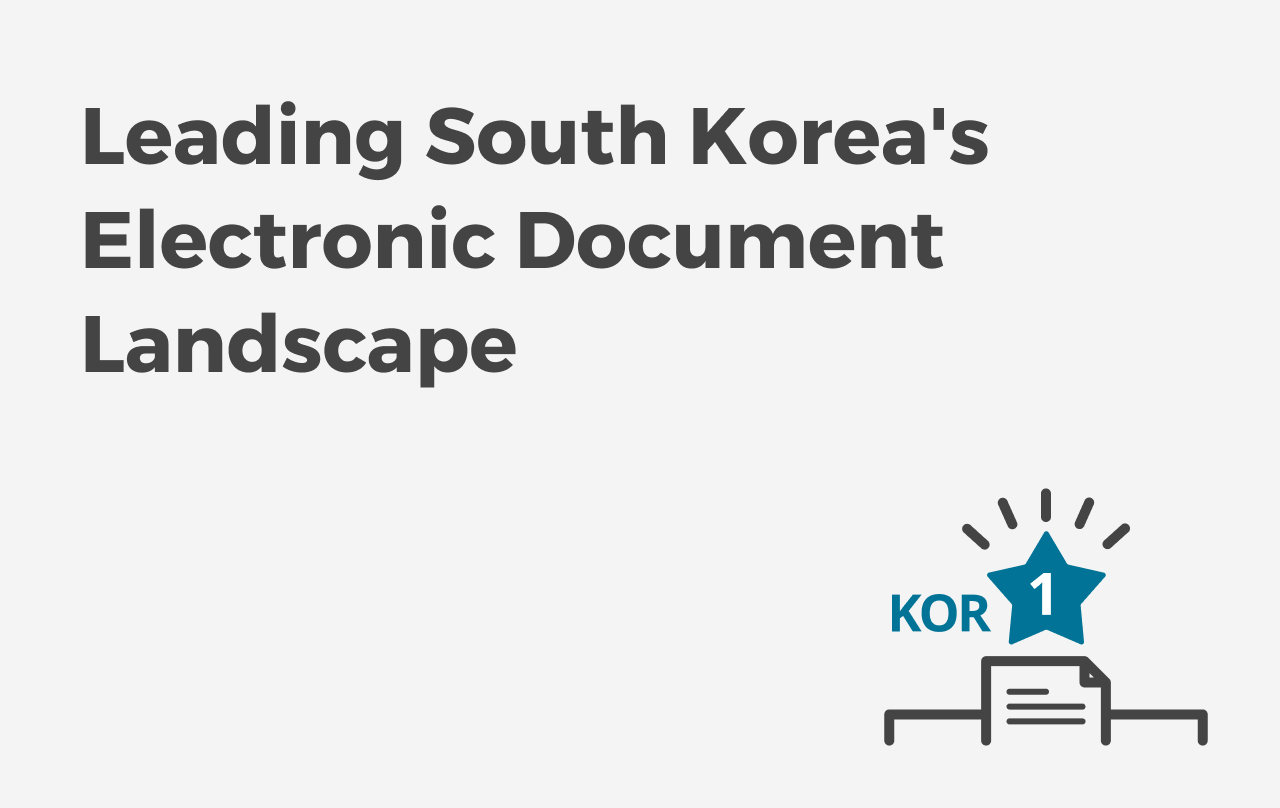According to Statista, the amount of paper the world consumes equated to 421.88 million metric tons in 2018. Businesses worldwide are seeking solutions on how to move away from paper, as it greatly affects operational efficiency, customer experience and risk, as well as environmental issues. Moving away from paper is a critical step for businesses to succeed in their digital transformation journey.
The COVID-19 pandemic outbreak has created a lasting impact on enterprise businesses since early 2020. The pandemic has made organisations implement safety measures such as working from home, connecting remotely, and driving the need for client documents and forms to completed and signed digitally, without face to face meetings.
However, many organisations struggle to find the approach to digitise their documents, which should enable clients the ability to conduct business securely and without paper forms processing.
Here are eight areas to consider when creating eforms or digital documents.
1. Font: Use a universal free font.
According to Font.com, the content’s legibility and readability are crucial to engaging and holding the reader’s attention. San serif fonts are popular choices to use in digital media today because they are used mostly in the main body of the content; they are small in file sizes, and they survive when the content is shared.
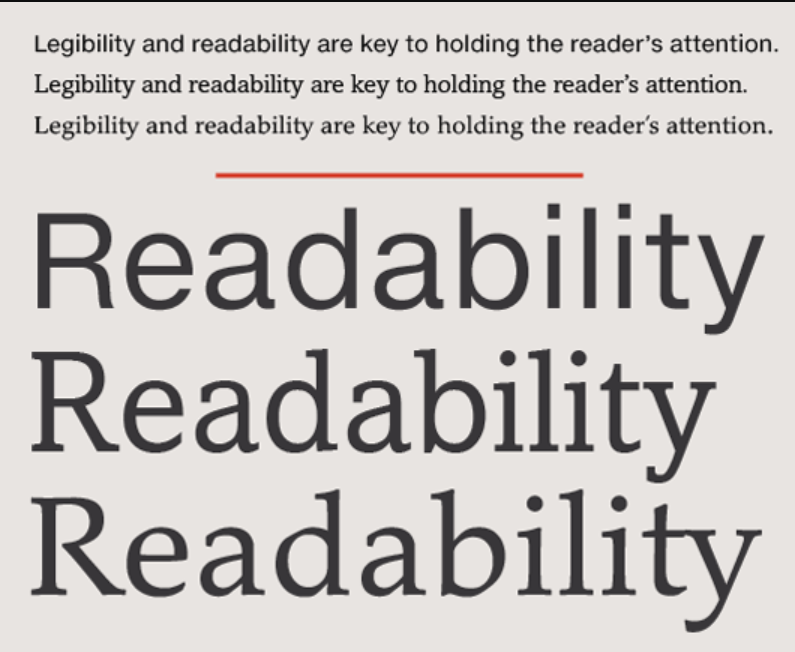
In most organisations, digital documents are in Portable Document Format (PDF). Adobe® Systems develop it as a universally compatible file format based on the PostScript format; it has become an international de-facto standard for exchanging documents and information.
PDF/A is a format that is a PDF format variation that ensures a document can be opened, viewed, and edited in various software. All the information necessary for displaying the form and its elements, in the same manner, is embedded in the file—leaving your documents safe, accessible, and secure for the long term.
Here are the top ten san serifs to use in PDF:
- Arial
- Droid Sans
- Futura
- Georgia
- Lato
- Merriweather
- Minion
- Montserrat
- Open Sans
- Playfair Display
Google Fonts is a great platform to download san serif fonts that are suitable for your organisation.
2. What platforms to view and edit digital documents:  vs.
vs. 
As the COVID-19 pandemic will stay here for a while, more people are connecting to the internet for the first time. They learn how to adapt to the digital change (e.g. opening a new bank account, paying bills via the smartphone, multiple users working on a shared document in a shared cloud drive).
According to the the Digital Report 2021 by We Are Social and Hootsuite, 96.6% of the internet users aged 16 to 64 use smartphone devices, 64.4% of them uses laptops or desktop computers; and, the average time spent each day using the internet is about 6 hours 54 mins.
Therefore, the organisation must ensure that the digital documents are viewable and editable across all devices.
3. The users – the interaction experience and the usability
According to McKinsey Design, technology has handed end users unprecedented power to dictate the rules in purchasing goods and services. Whether you are focused on customers, patients, internal users, or employees, they all demand experiences that are seamless, immediate, secure, omnichannel, on-demand, convenient, and personalised.
Organisations must consider two factors in this area – 1. User Interface, and 2. User Experience.
User interface (UI) is where the user controls a software application or hardware devices. User experience (UX) is when the user interacts with a product, service, software applications, or hardware devices. It is also an opportunity for UX researcher to in-depth knowledge and understanding of the users – what they need, what they value, their abilities, and their limitations – as they also weigh in the business goals and objectives.
With the knowledge and understanding of the user journey experience, organisations can improve the products or services’ quality. Organisations are encouraged to create personas to understand their target audience, create a successful customer experience and enhance their digital documents or eforms. It helps the UX researchers to see the goals, desires, and limitations of the target users.
Organisations should consider who their target users will be when they create digital documents or eforms and observing employee and customer behaviours to uncover the motivations and needs that are unspoken or unmet when using digital documents or eforms.
4. Margins and white space settings
These two settings are essential for the UI designer to create a clean and well-balanced layout design. It is one of the design elements that can drastically improve organisations’ digital documents and eforms.
Margins are the spaces we leave between the essential elements of our design and the cut line.
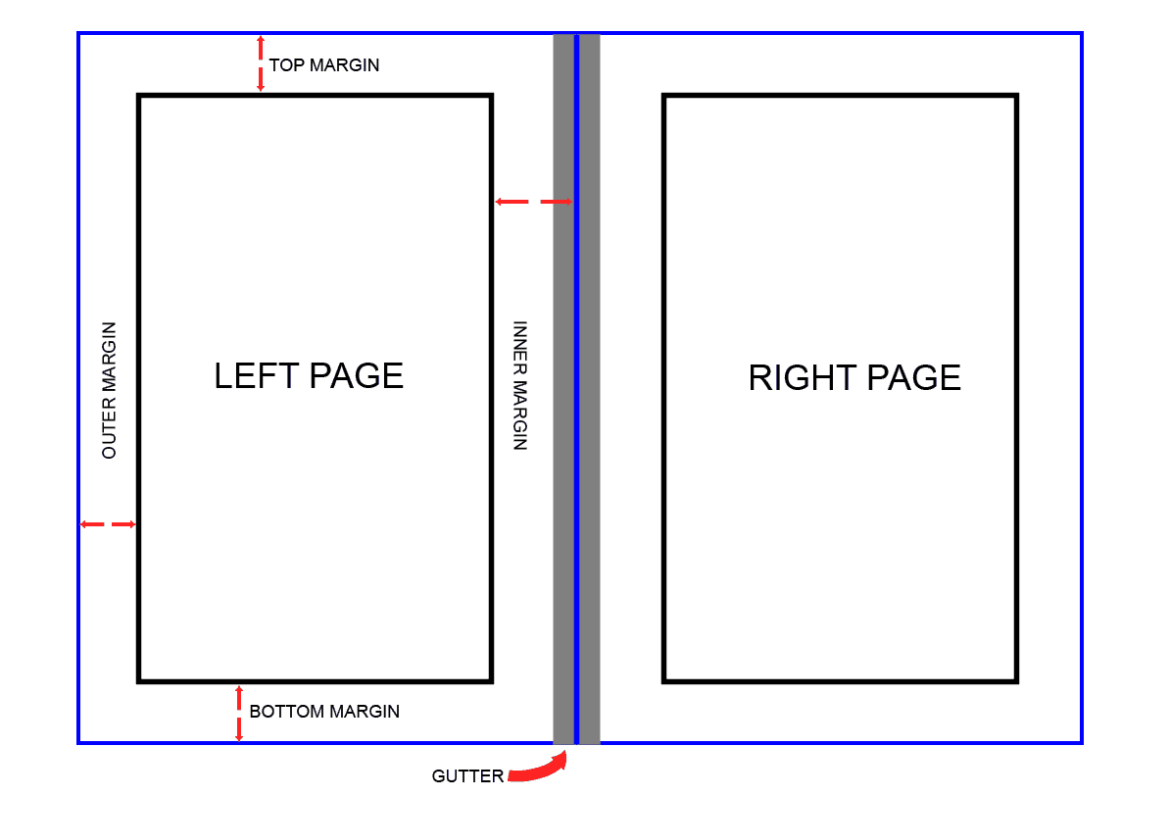
White space is between design elements (be it a vector design element or a typography glyphs). It is an important characteristic that affects text readability.
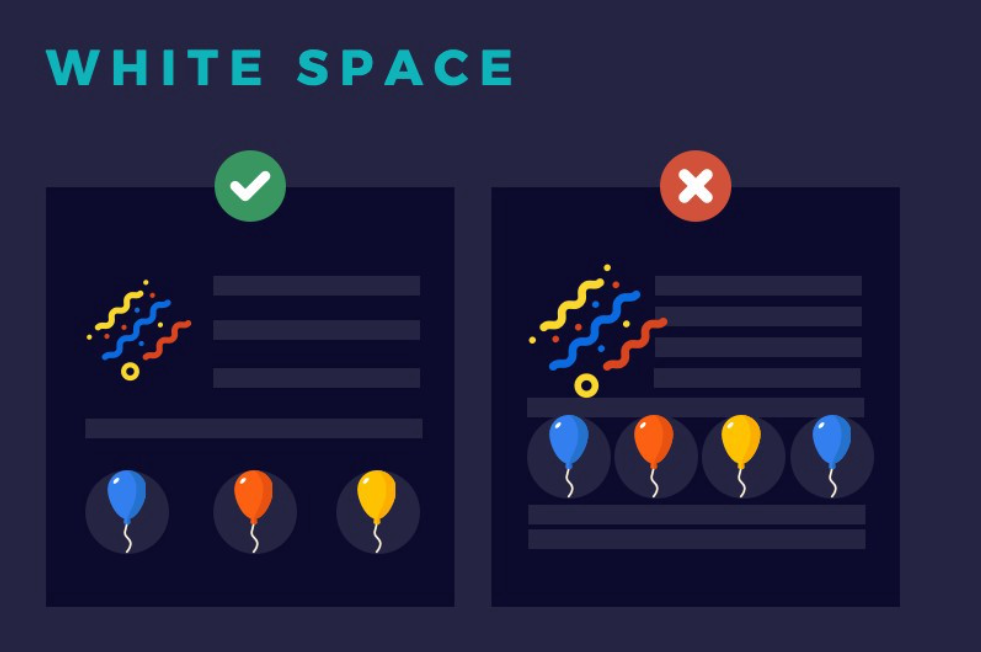
These two settings are nearly crucial to the next point.
5. From digital to print
Website design has come a long way in internet evolution. Website designs created in the 1990s and the early 2000s were pieced together by slicing up the background images into tables, adjusting the text, spacing and inline links, and adding flash-animated splash pages.
However, with the advent of Cascading Style Sheets (CSS), which set how HTML elements displayed on the screen, on paper or in other media, designers and developers use margin and padding properties to create space between text and the edge of its containing block.
Today, digital documents and eforms set in web pages and print need big margins and space to preserve text legibility. Designers are encouraged to use line length and not fear white space and not restrict digital documents and eforms within the A4 format.
With the use of margin and white space, the organisation will create an optimal responsive breakpoint that allows users to view and edit digital documents and eforms conveniently.
6. Number of pages: Not putting everything on one page.
In the past, it was considered a virtue to keep everything concisely on one page. However, for digital documents and eforms, you do not have to be within the limit. Multiple pages can be easier to work with rather than restricting to a single page.
7. The use of images
The use of images should be kept to the minimal, as it affects the size of the digital documents or eforms and the speed to load them.
For documents that require images, it will be a good best practice to upload them in the smallest size and do not degrade the image quality too much.
Internet speed is generally fast for most business locations. Still, in places with extremely slow Wi-Fi or documents sent overseas, a single image can influence document transmission speed.
8. Introduce new features
Organisations must understand that as the business model goes through digital transformation, the employees and clients are heavily involved in the process too. Employees will have to go through training to upgrade and upskill to create digital documents and eforms and interact with clients, teaching them how to fill up an eform.
According to McKinsey, organisations today will have to learn how to combine and execute velocity, adaptability with stability and efficiency.
Voice automation, digitally filling the eforms using the tablet, using QR code, streamlining the customer onboarding process.
One of the advantages of an electronic document is that it converts data by extracting only the contents entered in the document. This advantage is a great way to generate statistics or track trends based on what you entered.
However, if you use the pen mode to write handwriting on an electronic document, the content may be processed as an image and may not be saved as text.
What’s next?
Good design matters. Organisations need to recognise that going paperless is a critical step to achieve excellence in digital transformation.
FORCS OZ e-Form gives organisations the capabilities to go paperless. It is an opportunity to reduce clutter and increase efficiency from 32% to 60%. If you would like to find out more about FORCS OZ e-Form, you can read more about this product here – https://www.forcs.com/en/get-a-demo/.

#FORCSBestPractice