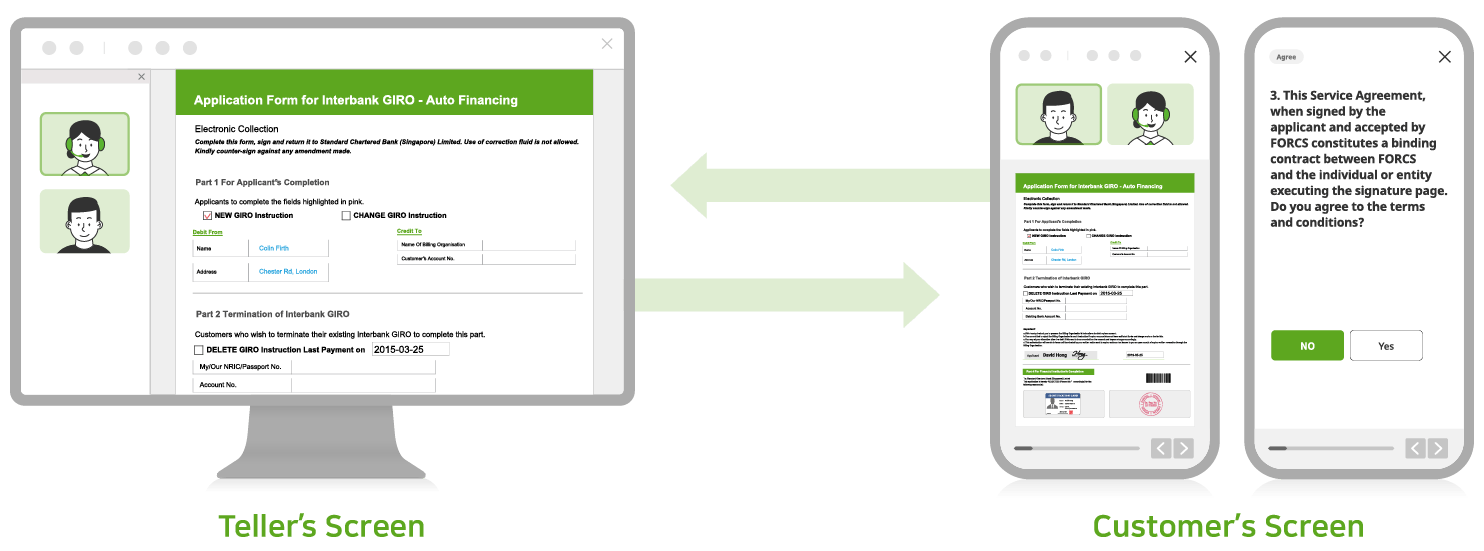Mobile Form Filling
We know that filling out forms on the small screen of your mobile device can be difficult. That’s why FORCS has developed OZ Dialogue Flow, a feature that transforms complex forms into user-friendly, conversational screens without coding. As a result, users don’t have to worry about navigating complicated screens or figuring out what to do next—the interface will tell them what they need to fill in at the right time!
Key Features
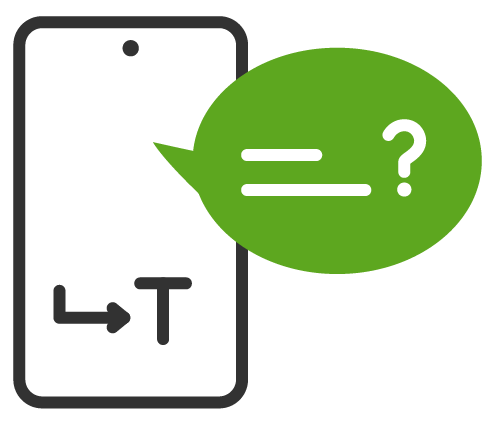
Interactive conversational input
The user can fill out forms interactively with question-answer dialogues instead of actual forms.
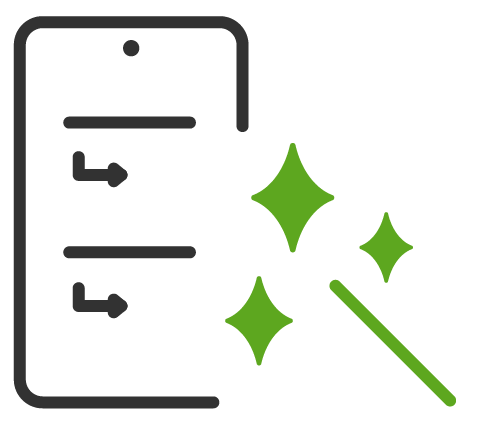
No-code configuration
The question-answer dialogues for each field are automatically generated according to the configuration set by the form designer with the Dialogue Flow Wizard without any development.
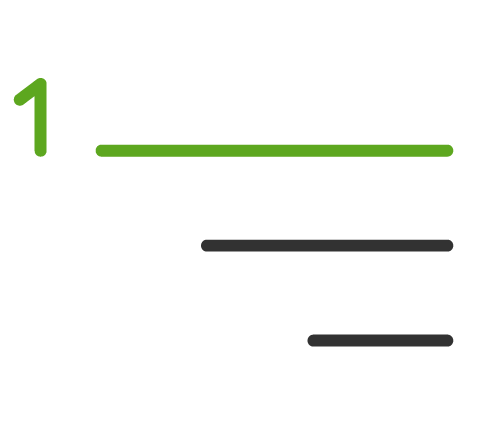
Predefined sequential input
The form designer can set the question order of the Dialogue Flow list for the user to answer in that predefined sequence.

Various input components
The Dialogue Flow providers various input components such as TextBox, Datetime, ComboBox, Camera, scribble Signature, etc.

Custom styling of conversation dialogues
The form designer can customize display styles of the conversation dialogue such as background color and image, fonts, and size of text and buttons.
Uses for Dialogue Flow
Customer fill out the form personally
Customers can easily fill out forms step by step in a conversational format.
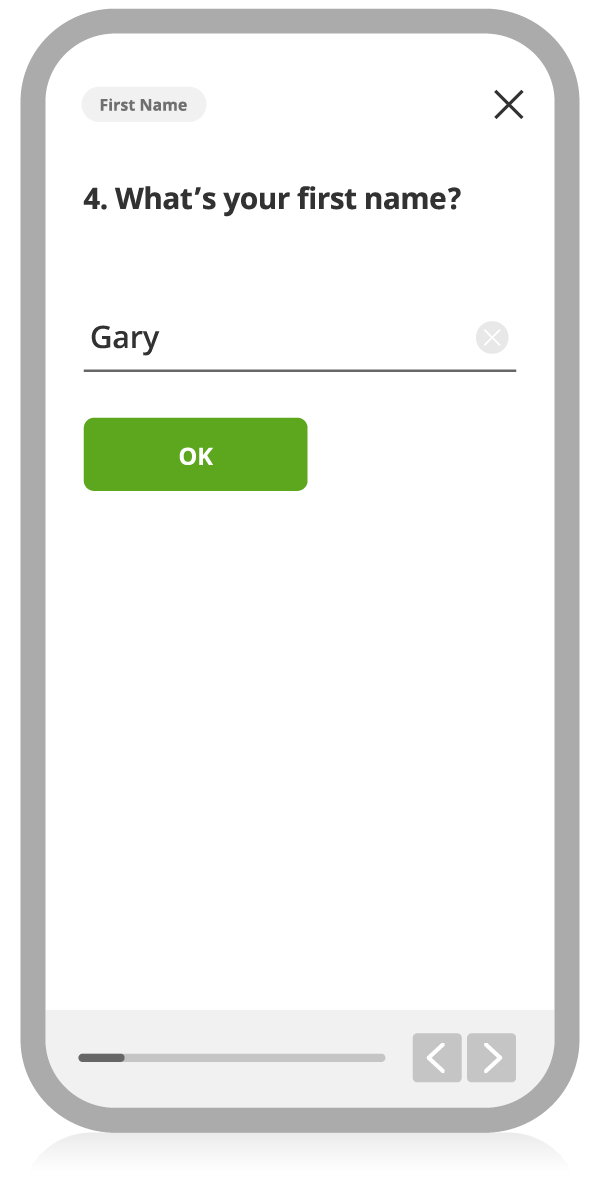
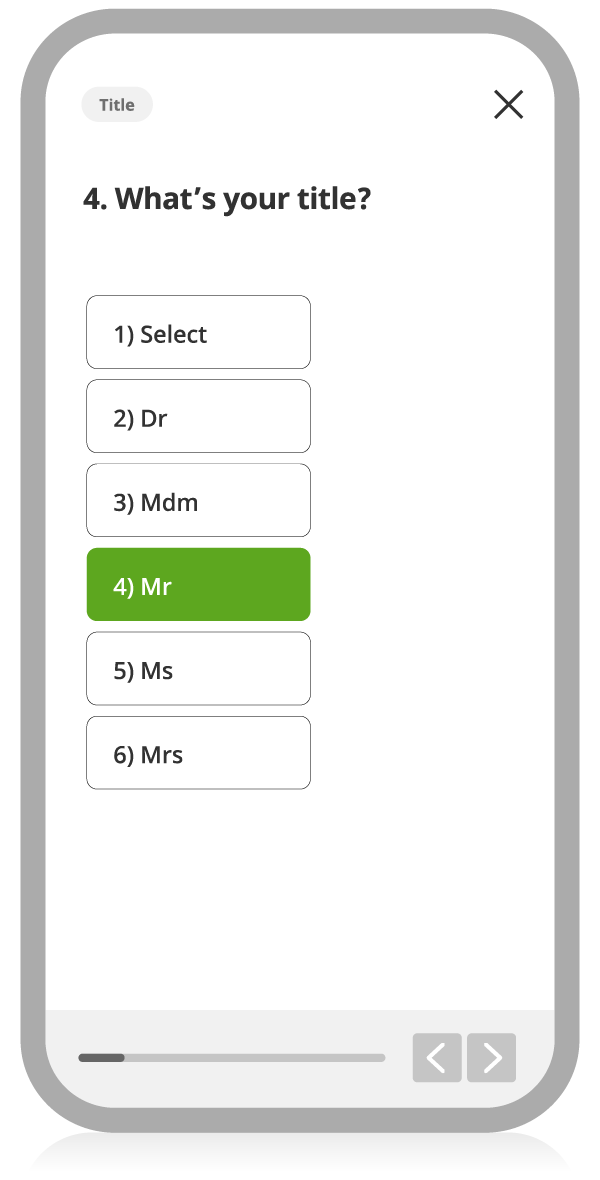
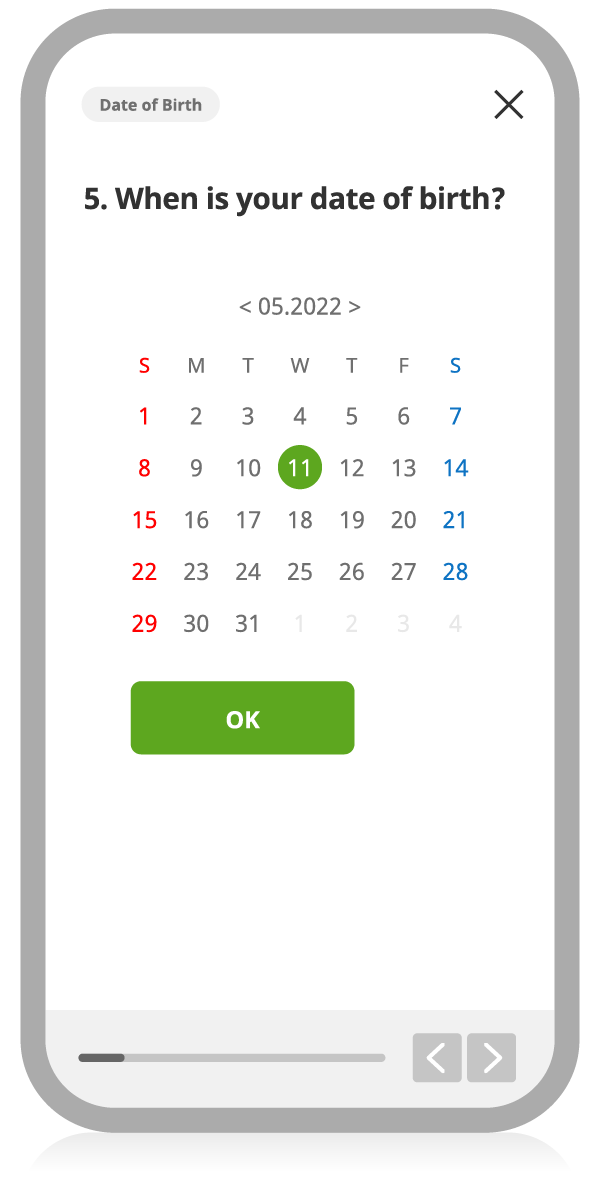
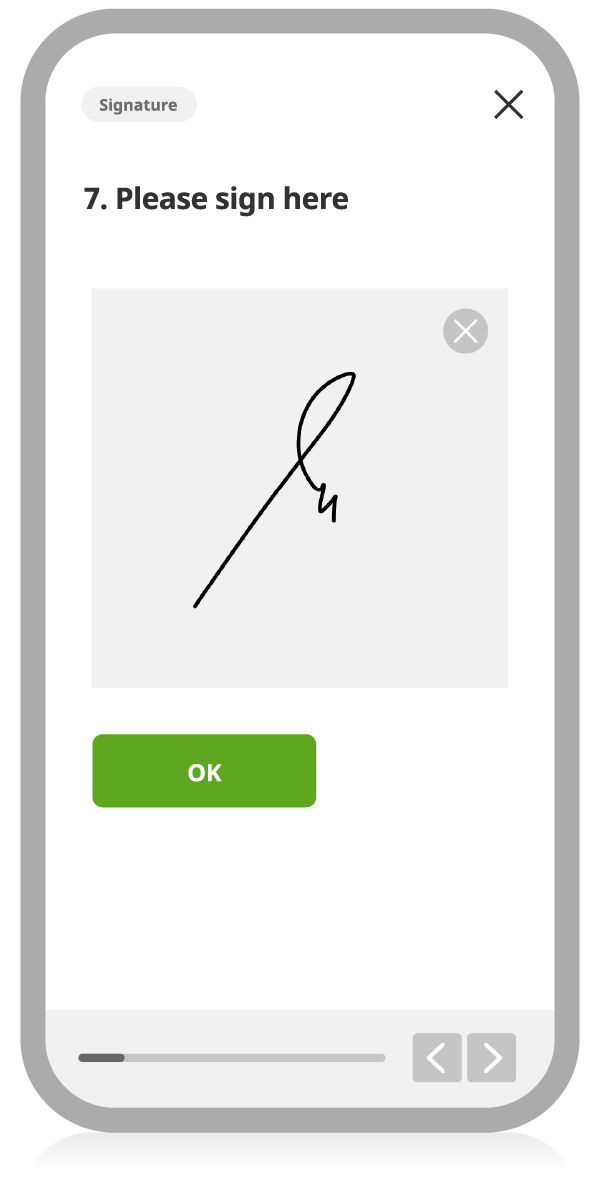
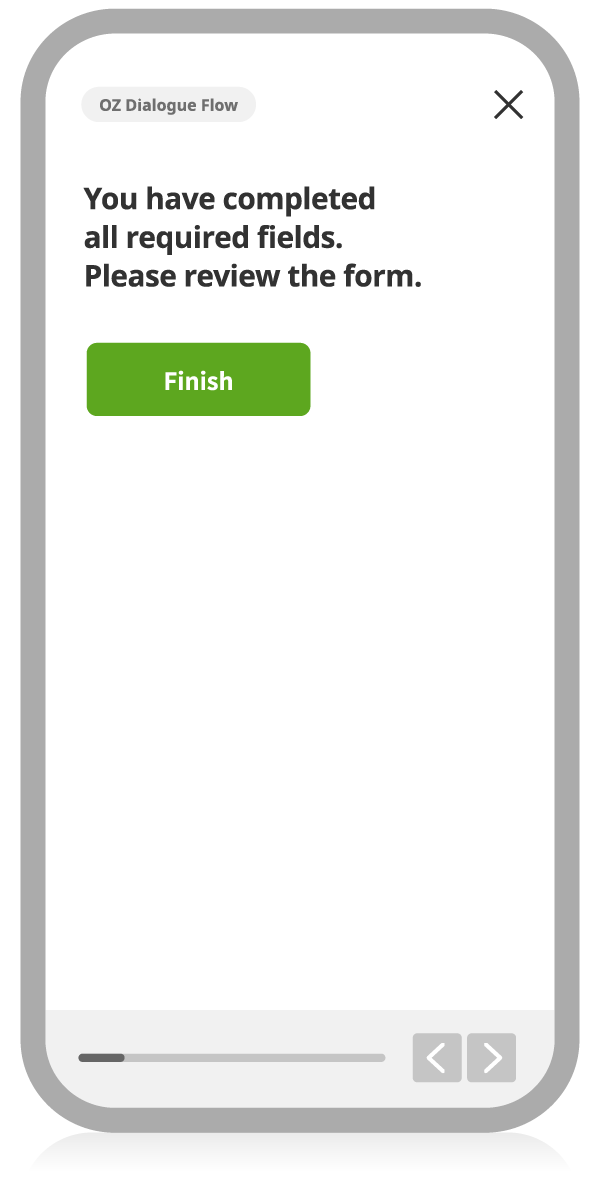
Sales representative guides customer fill out the forms
Sales representative can guide customers through the form-filling process by synchronizingand controlling on-screen forms with customers.